Mapping Stirchley is a Walkspace project that came out of the spring lockdown of 2020.
The founder members of Walkspace live in the Birmingham suburb of Stirchley. As movement and gathering were restricted we found ourselves repeatedly walking familiar local streets, often devoid of people and traffic. This sudden change led to us noticing things that we might previously have ignored through overfamiliarity.
We decided to start mapping these things, using Google's maps service to generate a database. We also invited others in Stirchley to fill out the map with their things they'd noticed. After a fortnight we had 100 things, some historical, some contemporary, some weird, some mundane, all adding up to… well, we don't know yet.
Our initial plan is to use these points to generate walking routes and tours around an area that has received a disconcerting level of attention from the region's trendsetters. Stirchley is many things to many people, but some of those things might be lost in the hashtagged hubbub.
Future developments of this project will be listed on this page as they emerge. To be informed of them directly, join our mailing list.
Send us your things
Do you live in Stirchley? Have you noticed things during your lockdown walks? Please send them to us so we can include them in the map.
The easiest way is to send us a pin. In your mapping app of choice, drop a pin where the thing-of-note is. Look for the Share button (usually a box with an arrow leaving it) and email it to walkspace@fastmail.com. Make sure you include at least a title and feel free to provide more context. Your name won't be put on the map but we'll keep a record in case we want to credit people in the future. (We won't use your email for anything else, promise.)
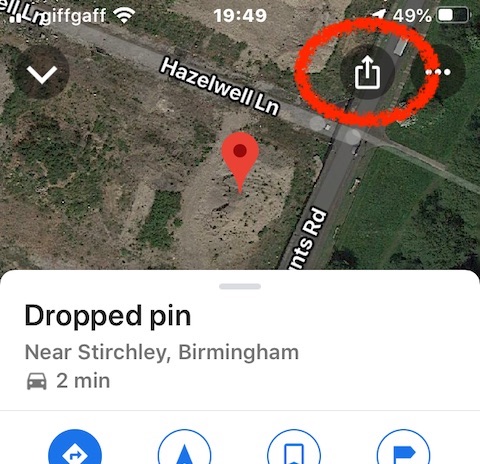
If you're a regular explorer of Stirchley and have loads of pins to send it's probably easier to just make your own map. That way you also have your own map! Google Maps is probably the easiest but any service that lets you export the data will do.
To create a Google Map go to google.co.uk/maps on your desktop browser and click on the menu bar in the top right. Look for Your Places and click on that.
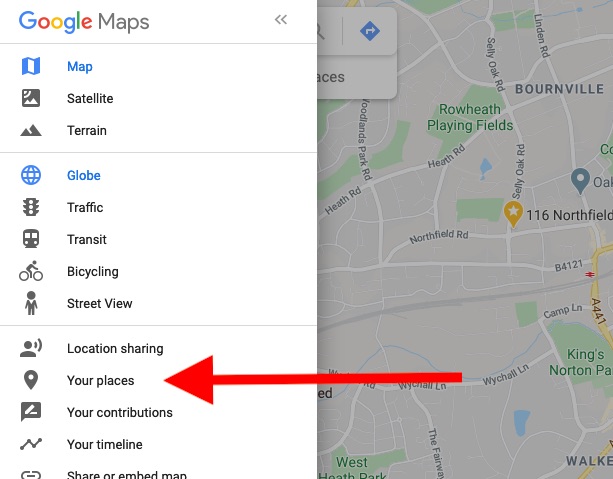
You should see four tabs, Labled, Saved, Visited and Maps. Click on Maps and then, at the bottom, click on Create Map. You can now drop pins on the map and label them. Feel free to write descriptions or link to pages with more info. Photos are also great.
Once you've made your map, click on the Share button and figure out how to copy a link that means anyone with that link can view the map. (Google keep changing how to do this). Send that link to walkspace.uk@gmail.com.
Phew! Anyone would think Google don't want you to make your own maps! But once you get through the setup it's all really simple. If you need help, drop us a line.